JD is Open Source
This means, that anyone who wants to adapt the program to his own needs and functionalities, is able to do so. Just like anyone is able to modify things in his own house if he wants to. This makes it possible to write extension that make JDownloader work with your favorite sites, and can then be used by millions of other people.
Translating JDownloader 2
In order to help with the translation of JDownloader 2 into your native tongue, you need an account. If you do not have one yet, please write us a short ticket and let us know how and why you want to help :)
Starting the Translator Extension
- Open the Settings Panel
- Scroll down and enable the Translator
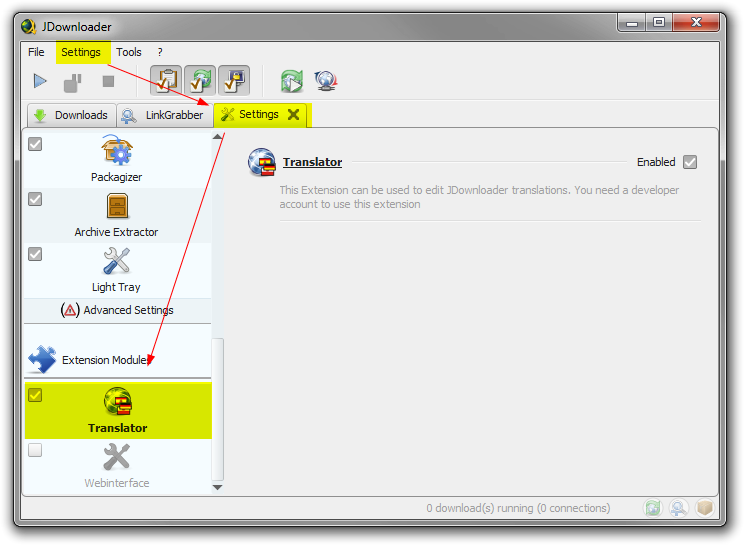
- Enter your Translator Logins
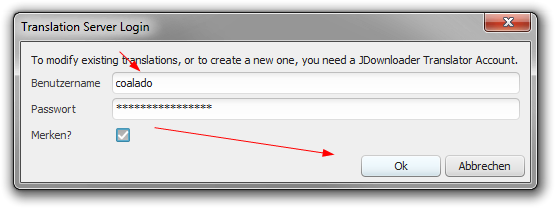
- Wait while JDownloader downloads the latest translations
- Choose your language from the [Load Translation] menu
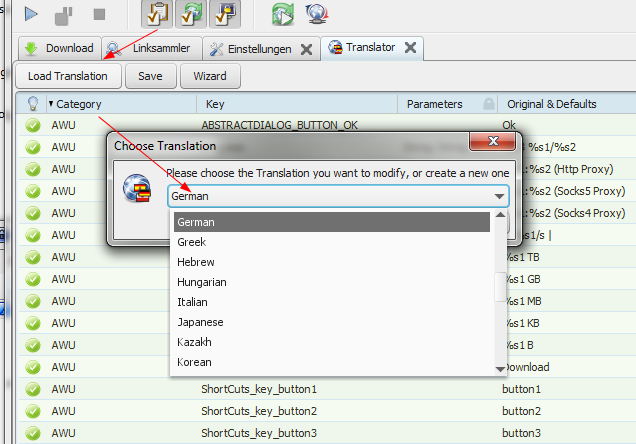
- Start Translating. You can translate directly in the table, or use the Wizard
- Save your work
Tips
Shortcuts
| Shortcuts |
Description |
| <Enter> |
Pressing <ENTER> while translating inserts a \r\n. This is correct. It will be transformed to a newline later. |
| <ctrl + Enter> |
Confirm the current Translation. Jumps to next Entry in the Wizard |
| <TAB> |
Jumps to edit the next entry in the table |
| <ctrl + F> |
Opens a search dialog in the table |
Context Menu
Buttons
 Revert all your Changes, and load the latest Translation from the server.
Revert all your Changes, and load the latest Translation from the server.
 Save, and restart JDownloader to check your translations.
Save, and restart JDownloader to check your translations.
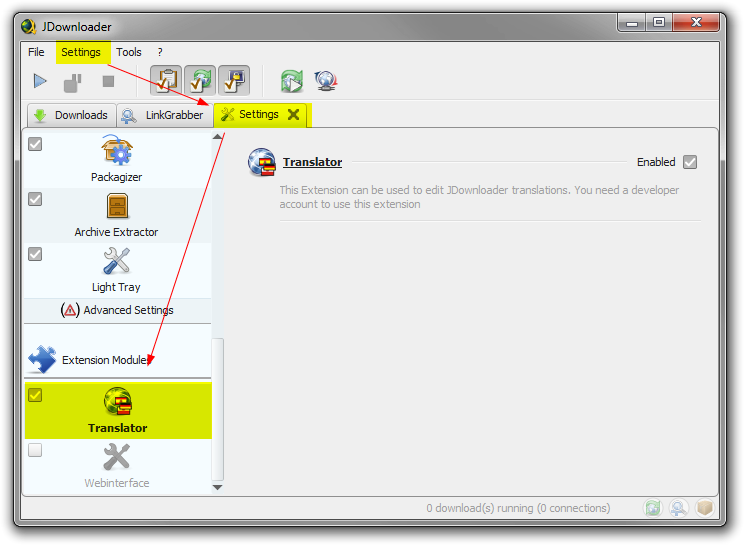
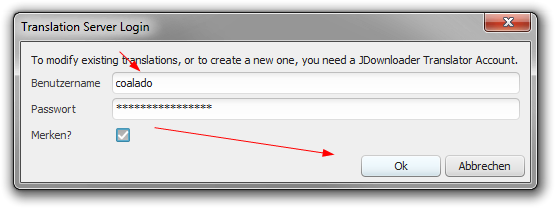
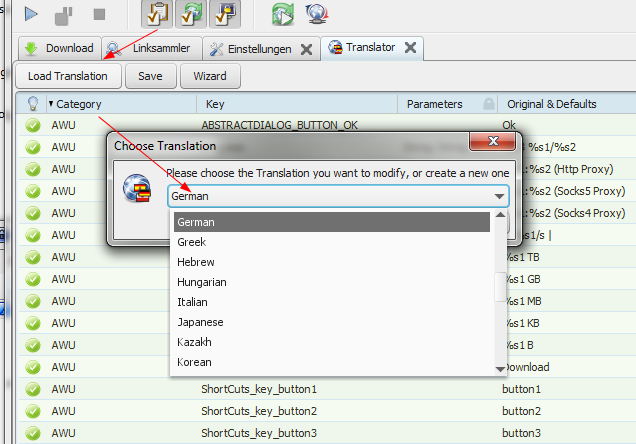
 Revert all your Changes, and load the latest Translation from the server.
Revert all your Changes, and load the latest Translation from the server.  Save, and restart JDownloader to check your translations.
Save, and restart JDownloader to check your translations.